Lab 12: Editing
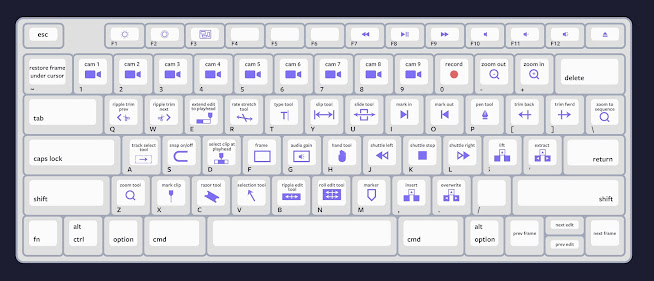
☝Today, we will be editing Project #3;📼 If you want to add some video shots to your project, talk to me. 👀 📹Check out our slides about video and audio editing here . 📁 📹Project #3 should be delivered at the end of lab 13; 📢☝ IMPORTANT: Please submit all previous assignments in our shared file . 📁 If you need any help or guidance with previous works, please talk to me or email - bolkvadzeemail@gmail.com; 📓 I can meet with you via zoom or in person every Monday from 3:30-4:30 PM. 💼 The final exam will be Online starting Dec 15 at 9AM until Dec 16 at 11AM on the BB site. A study guide will be provided by Professor Martin Lucas shortly. 📢☝ IMPORTANT: If you want extra credit, you can attend an independent film screening and write your thoughts about it (250 words). See below keyboard shortcuts 📣


